the tutorial 5 exercise..
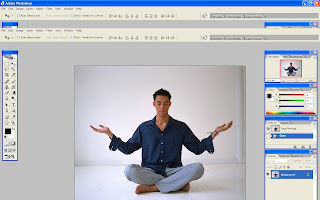 first i drew a flame used lasso tools
first i drew a flame used lasso tools ctrl+backspace to blank inside..
ctrl+backspace to blank inside..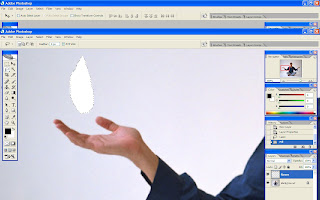
then editted with gaussian blur, arranged it by any pixels that i wanted
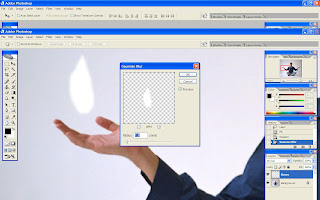
by using the eraser, and the black color as the foreground, i erased a bit the flame without touch the middle area
 visibled the background area, then named the flame as flame and I created a flame figure, I define brush preset on it so that I can do a multiple flames using brush tools.
visibled the background area, then named the flame as flame and I created a flame figure, I define brush preset on it so that I can do a multiple flames using brush tools.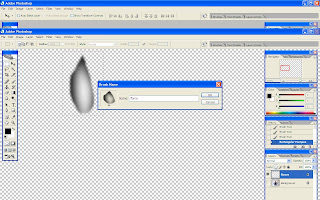 then brushed it on the hand
then brushed it on the hand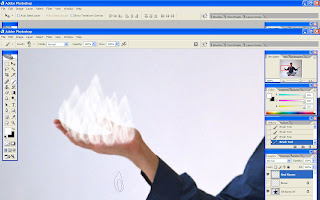
To add a color on the flames, i created a random size of rectangular on the marquee tool and use red and yellow color and go to filter chose render clouds.After that, I press shift+ctrl+ I to apply the color on the flames only.
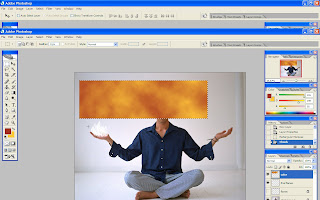
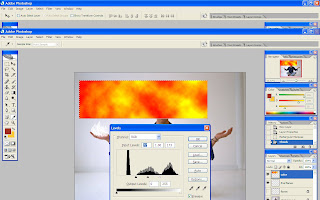
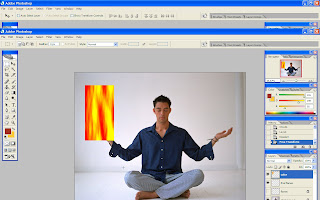
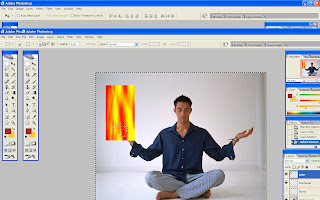
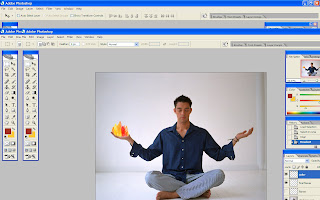
I went to the filter menu and click liquify mode on it, then I clicked "swirl" button and applied it to the flame that I chose so that it looks more pretty flame object.
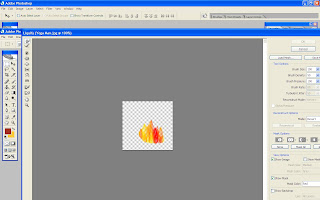

then i flipped horizontal on that flame to apply it to another hand, then arranged it a bit by using eraser
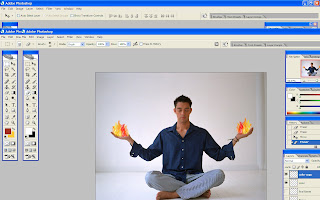
alright, now for the smoke on the man's head, i used lasso tools to draw..
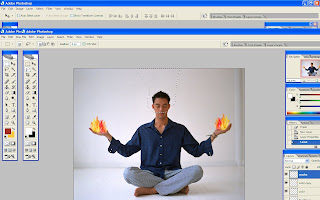
with the same technique, ctrl+Backspace and the gaussian blur
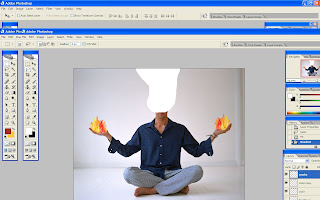
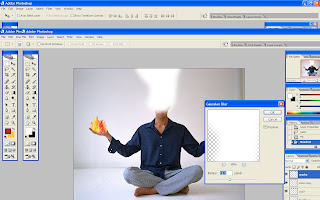
to apply the smoke, i applied the render clouds and changed the layer to multiply. ctrl+L to edit the smoke
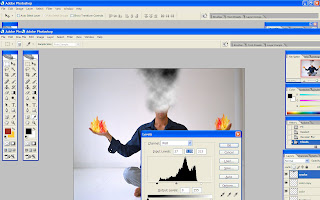
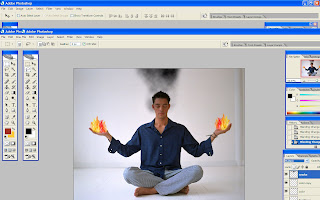
then to erase the smoke at his face, i used the eraser. and to make it more interesting and real, i changed the hue/saturation to make the man's face red..parallel with the flame and smoke
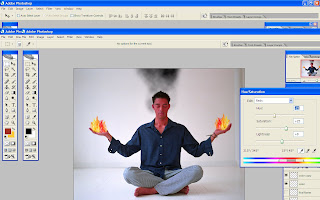
and the result...




0 comments:
Post a Comment